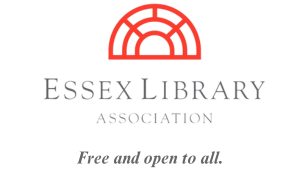What is Shoutbomb?
Sign up for Text Message Notifications
Shoutbomb Commands
Frequently Asked Questions
Shoutbomb is a text-messaging service that allows you to keep up-to-date with your library account using your mobile phone.
- Receive text notices about items available to pick up, items due soon, overdue items and more.
- Send a text to request a renewal and receive a text back with the result of your request.
- Send a text to see your account’s expiration date.
- Set up multiple library accounts (barcodes) on the same phone.
PLEASE NOTE: The library does NOT charge a fee for this service, but your cell phone plan’s regular text-messaging rates apply. You will ALSO continue to receive the email and/or postal notices from the LION system.
Sign up for Text Message Notifications
What You Need
A text messaging-capable mobile phone
Subscription to text messaging (confirm with your cell phone service plan)
The fourteen digit barcode number from your library card
Sign Up Using Your Phone
- Text the word SIGNUP to (860) 345-1307.
- You will receive a reply asking you for your library card number. This is the 14 digit number beneath the bar code.
- If you receive an error message, verify the card number and resend. If you resend the same number you will not receive a reply. (See What do I do if I don’t get a reply from the Shoutbomb services? in the FAQ for more info.)
- You will receive a message thanking you for registering. This completes the signup process.
Shoutbomb Commands
Text your commands to (860) 345-1307 — commands are not case sensitive.
[note: You cannot use the same command more than 3 times in a day. This limitation is in place to protect from spam attacks.]
SIGNUP – Register for text messaging service.
QUIT – sign off from the text messaging service.
ADDCARD – Add new card(s) (i.e. barcode) to the same phone (e.g. spouse, children)
DROPCARD – Remove cards from phone
HELP – Request detailed descriptions and how to use each keyword.
ISBN – Texting the letters ISBN and a 10- or 13-digit ISBN number to search the library catalog. Useful if you are in a bookstore and want to check library holdings.
MYCARDS – Shoutbomb will return the registered card number(s) and expiration date(s) of the account(s)
MYBOOKS – Request a list of current account information (checkouts, holds, fines).
IOWEU – Request amount of current fines owed.
NOTICES – Current status of all opt in/opt out services
The following commands toggle notification ON or OFF. All options are automatically turned ON when you sign up.
FEES – Fee notification. toggles opt in/opt out
ANNOUNCEMENTS – Broadcast messages. toggles opt in/opt out
OVERDUE – Overdue notifications. toggles opt in/opt out
RENEW – Renewal notification. toggles opt in/opt out
HOLDS – Holds notification. toggles opt in/opt out
RESEND – Resend the last message(s) from Shoutbomb.
TEST – Test your connection to Shoutbomb service.
Hold Commands
HOLDS – Toggles hold notices on or off.
HL – Request a list of your items currently on the hold shelf.
Renewal Commands
RENEW – Toggle notification on or off for due date warnings.
RA – Request to renew all eligible items (not overdues).
OA – Request to renew all overdue items.
ALL – Request to renew all eligible items, including overdues.
RI – Request to show items NOT eligible for renewal.
OI – Request to show OVERDUE items NOT eligible for renewal.
RL – Request for list of eligible items (not overdues) to choose to renew.
OL – Request for list of eligible OVERDUE items to choose to renew.
RW – Request for reasons WHY items not eligible to renew.
OW – Request for reasons WHY overdue items not eligible to renew.
Frequently Asked Questions (FAQ)
- Will I be charged for this service?
- When will I receive texts?
- What if I switch phones but keep the same number?
- Can I have more than one account on the same phone?
- How do I report an issue?
- How do I quit using the Shoutbomb service?
- What do I do if I don’t get a reply from the Shoutbomb services?
Will I be charged for this service?
The library doesn’t charge a fee for this service, but your cell phone plan’s regular text messaging rates still apply. Check with your cell phone service provider to see the cost of text messages in your service plan.
When will I receive texts?
Overnight processing sends texts only when activity on your account triggers a message. These are sent between 7 AM and 9AM. As items are put on the hold shelf during the day, text notifications are sent hourly.
What if I switch phones but keep the same number?
If you switch to a new cell phone and the phone number remains the same it won’t always transfer the service to the new phone. Text the keyword SWITCHPHONE to (860) 345-1307 and follow any prompts.
Can I have more than one account on the same phone?
Yes, you can manage multiple library cards from a single phone. Text ADDCARD to (860) 345-1307. You will need to know the library card number for the card you want to add. Text MYCARDS to confirm that all accounts are associated with your phone.
How do I report an issue?
If you are experiencing any issues with the service or you would like to make a suggestion for improvement, please text/email your comments to lion.support@shoutbomb.com
How do I quit using the Shoutbomb service?
To end all text notifications and cancel your registration, text the message QUIT to (860) 345-1307, then reply to the instructions from Shoutbomb.
What do I do if I don’t get a reply from the Shoutbomb service?
The Shoutbomb service processes all request within 60 seconds of receiving your message, but some cell phone providers do not deliver this first message promptly.
Wait and see if the reply arrives. If after 4 hours you still have not received a reply, send the keyword RESEND to (860) 345-1307.
Note: You can only use the RESEND command three times per day. This limitation is in place to protect from spam messages. If you do not receive a reply within a day, send an email detailing your issue to lion.support@shoutbomb.com.